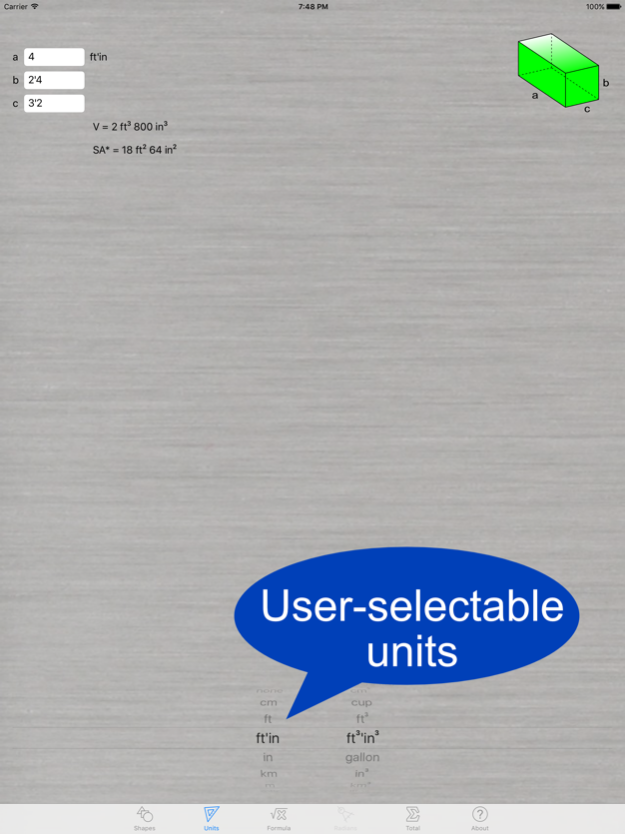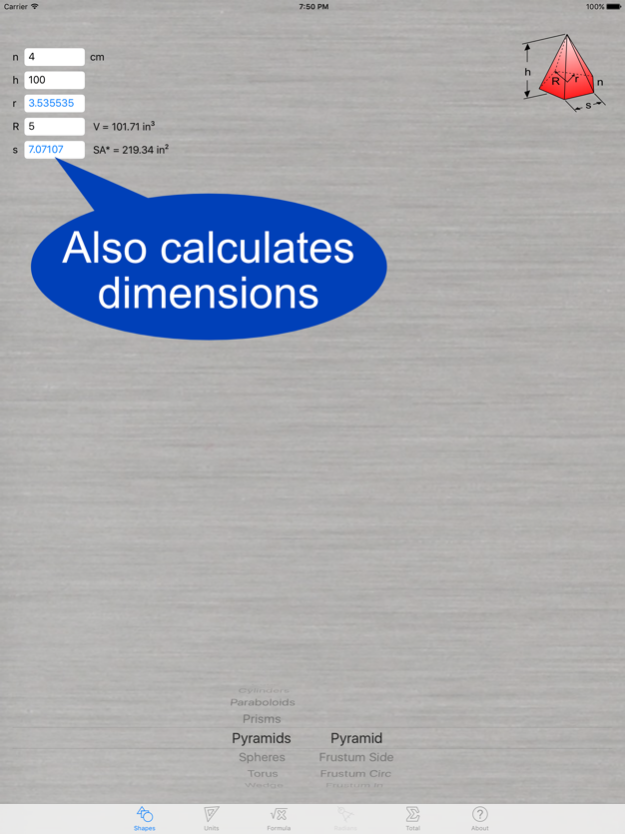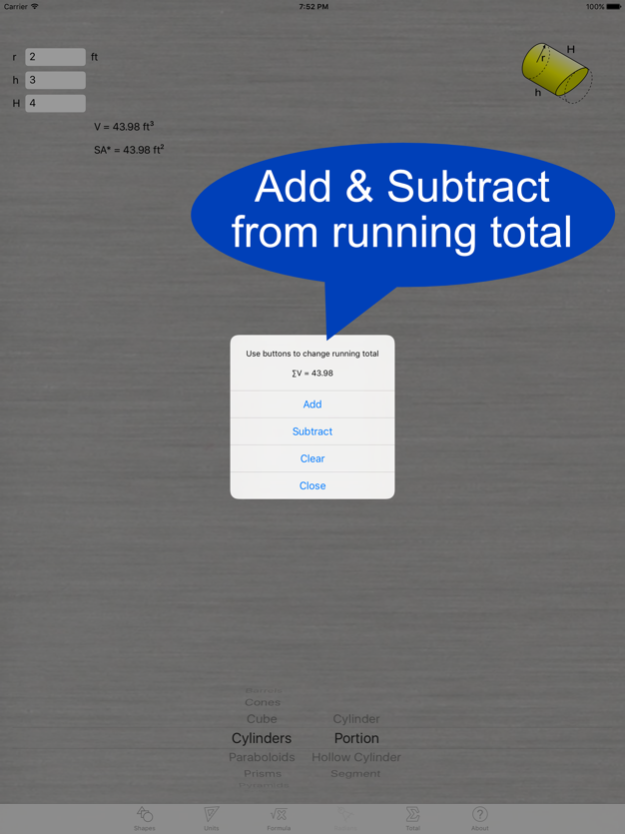Volume Calculator 3.0
Continue to app
Paid Version
Publisher Description
Volume Calculator enables you to quickly determine the volume & surface area of 26 three-dimensional shapes. Whether in school, on the job, or working in the field, this geometric calculator provides a professional look and feel while delivering accurate results.
▼ Features
··► Super fast with no convert button required
··► Degrees or Radians
··► Units (see list below)
··► Shows volume and surface area formulas for each shape
··► Running total icon to add and subtract multiple volumes
··► Remembers the most recently used shape in each category
··► Supports multiple languages
▼ Shapes include:
··► Barrels (Circular, Parabolic)
··► Cones (Cone, Frustum of Cone)
··► Cube
··► Cylinders (Cylinder, Portion of Cylinder, Hollow Cylinder, Cylinder Segment)
··► Parabloids (Paraboloid, Paraboloid Segment)
··► Prism (Square Prism, Multiple-Sided Prism)
··► Pyramids (Mulit-Sided Pyramid, Pyramid Frustum)
··► Spheres (Ellipsoid, Sphere, Spherical Sector, Spherical Segment, Spherical Zone, Spherical Wedge, Hollow Sphere)
··► Torus
··► Wedge
▼ Length/Distance Units
··► Centimeter (cm)
··► Foot (ft)
··► Foot-Inch (ft'in)
··► Inch (in)
··► Kilometer (km)
··► Meter (m)
··► Mile (mi)
··► Millimeter (mm)
··► Yard (yd)
▼ Surface Area Units
··► Square centimeter (cm²)
··► Square foot (ft²)
··► Square foot-square inch (ft²'in²)
··► Square inch (in²)
··► Square kilometer (km²)
··► Square meter (m²)
··► Square mile (mi²)
··► Square millimeter (mm²)
··► Square yard (yd²)
▼ Volume Units
··► barrel (petrol)
··► barrel (UK)
··► barrel (US dry)
··► barrel (US liquid)
··► Cubic centimeter (cm³)
··► Cubic foot (ft³)
··► Cubic foot-square inch (ft³'in³)
··► Cubic inch (in³)
··► Cubic kilometer (km³)
··► Cubic meter (m³)
··► Cubic mile (mi³)
··► Cubic millimeter (mm³)
··► Cubic yard (yd³)
··► Cup
··► Gallon (gal)
··► Liter (L)
··► Milliliter (mL)
··► Ounce (oz)
··► Pint (pt)
··► Quart (qt)
··► Tablespoon (tbsp)
··► Teaspoon (tsp)
▼ Some User Comments
··► "very cool. this kind of app is what the world needs more of, not stupid apps that do nothing but entertain people." -iPhone OS 3.1.2 User - 7/21/2010
··► "good app I'm a pipefitter very useful for my job" -iPhone OS 3.1.3 User - 7/17/2010
··► "best app ever for a working class man" -iPhone OS 3.1.3 User - 7/15/2010
··► "very handy & easy to use and excellent value" -iPhone OS 3.1.3 User - 7/14/2010
··► "I am using your app as much as mail, and I get a lot of mail :) thanks for it!" -iPhone OS 3.1.2 User - 7/13/2010
▼ Translations
··► Czech Republic (Yarca)
··► Italian (Pierluigi Signetti)
··► Slovenia (Valter Gruntar)
▼ Other Applications by SummitApps
··► Area Calculator (Rectangles, circles, triangles, polygons, hyperbolas and others - 22 shapes in Area Calculator!)
··► Converber (Unit Converter with over 1900 units in 53 categories)
A video tutorial is located on our website². Please send us your ideas and suggestions for improvements.
¹ We are offering FREE licenses to the first person sending us a valid translation of our application. This includes updates to any incomplete language file. See our website languages page² for further instructions.
² http://www.summitapps.com
Feb 14, 2021
Version 3.0
-Potential array underflow fixed
-Pressing on towards the goal of a crash free app (Thanks to all those who opted in to share device analytics!)
About Volume Calculator
Volume Calculator is a paid app for iOS published in the Office Suites & Tools list of apps, part of Business.
The company that develops Volume Calculator is Summit Applications, LLC. The latest version released by its developer is 3.0.
To install Volume Calculator on your iOS device, just click the green Continue To App button above to start the installation process. The app is listed on our website since 2021-02-14 and was downloaded 2 times. We have already checked if the download link is safe, however for your own protection we recommend that you scan the downloaded app with your antivirus. Your antivirus may detect the Volume Calculator as malware if the download link is broken.
How to install Volume Calculator on your iOS device:
- Click on the Continue To App button on our website. This will redirect you to the App Store.
- Once the Volume Calculator is shown in the iTunes listing of your iOS device, you can start its download and installation. Tap on the GET button to the right of the app to start downloading it.
- If you are not logged-in the iOS appstore app, you'll be prompted for your your Apple ID and/or password.
- After Volume Calculator is downloaded, you'll see an INSTALL button to the right. Tap on it to start the actual installation of the iOS app.
- Once installation is finished you can tap on the OPEN button to start it. Its icon will also be added to your device home screen.